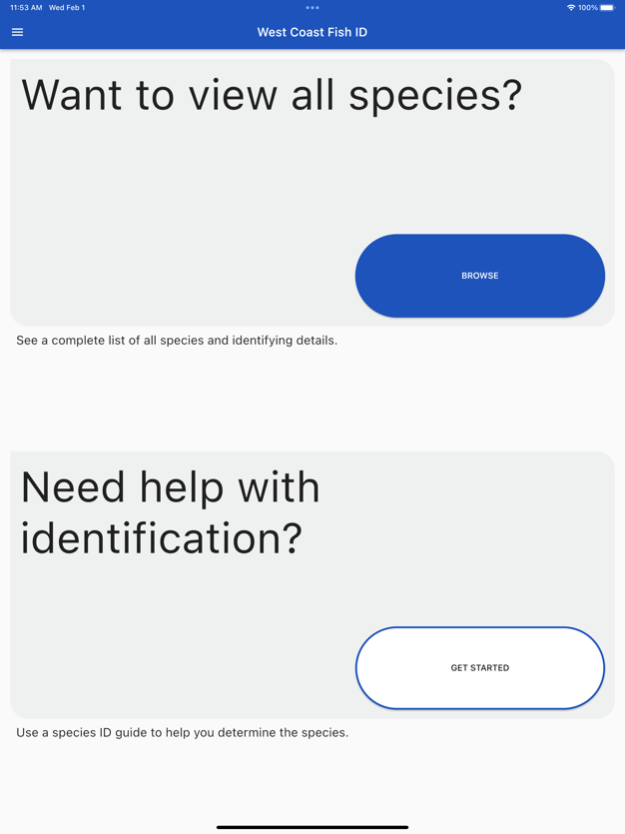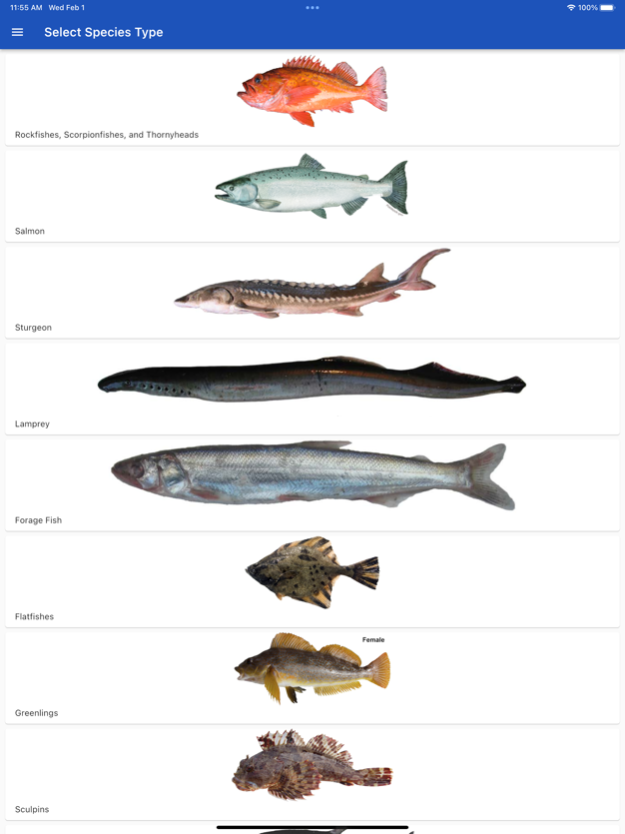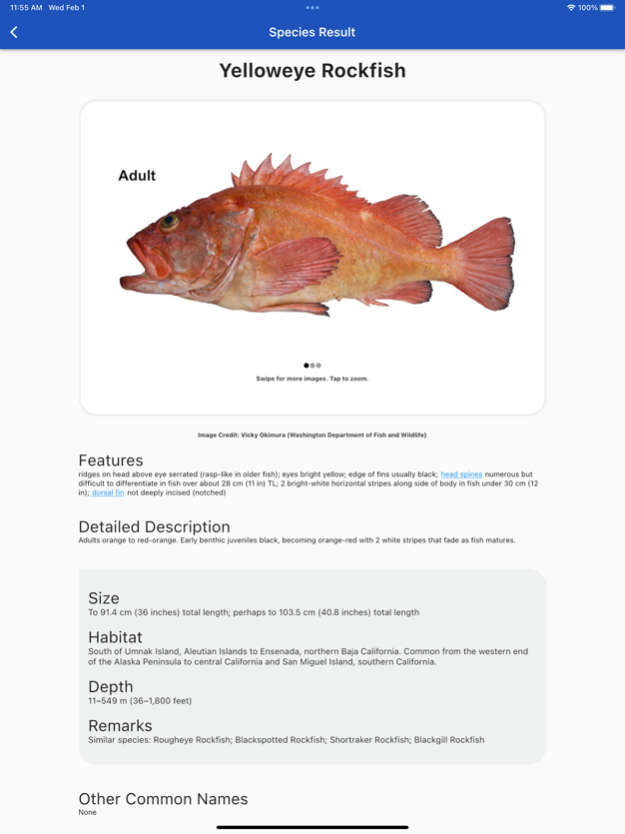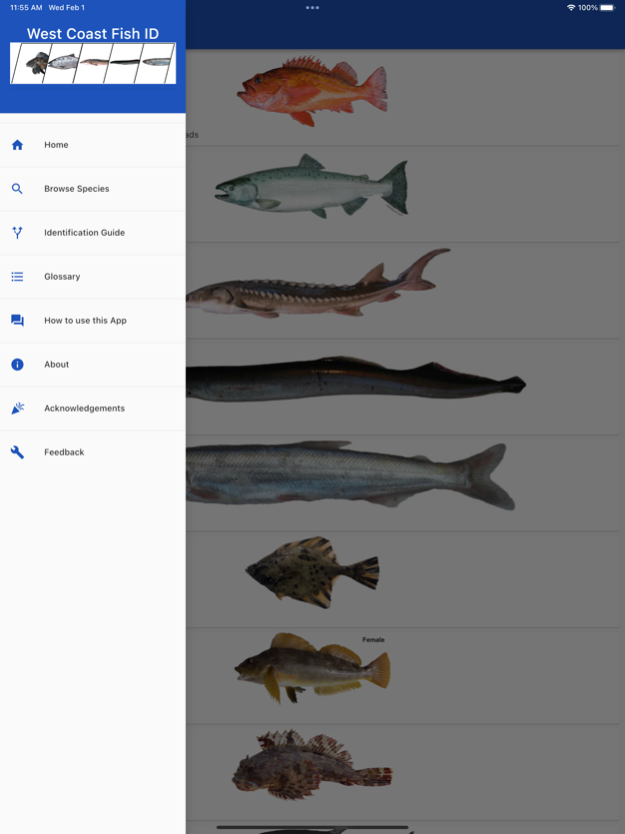West Coast Fish ID 1.0.2
Free Version
Publisher Description
The Washington State Department of Fish and Wildlife in partnership with the Pacific States Marine Fisheries Commission is excited to announce a new fish identification application for your mobile device - the West Coast Fish ID application!
The North American West Coast offers anglers some of the most diverse fishing opportunities available anywhere in the world. Whether you are jetty fishing for Rockfish off the mouth of the Columbia River, angling for Salmon in the Sacramento, or longline fishing for Tuna 25 miles offshore, opportunities abound.
To maintain this diverse and complex set of opportunities and fishery communities, anglers need to be able to identify the fish that they catch.
The West Coast Fish ID application is a digital encyclopedia of common species that can be found on the North American West Coast. The application facilitates rapid identification of common fish species that are targeted in fisheries along the North American West Coast using high quality images, illustrations and lists of key characteristics. The application also provides tips for differentiating between similar species.
Feb 22, 2023
Version 1.0.2
Added functionality to the Dichotomous Key
Fixed minor display bugs
About West Coast Fish ID
West Coast Fish ID is a free app for iOS published in the Health & Nutrition list of apps, part of Home & Hobby.
The company that develops West Coast Fish ID is Washington Department of Fish & Wildlife. The latest version released by its developer is 1.0.2.
To install West Coast Fish ID on your iOS device, just click the green Continue To App button above to start the installation process. The app is listed on our website since 2023-02-22 and was downloaded 0 times. We have already checked if the download link is safe, however for your own protection we recommend that you scan the downloaded app with your antivirus. Your antivirus may detect the West Coast Fish ID as malware if the download link is broken.
How to install West Coast Fish ID on your iOS device:
- Click on the Continue To App button on our website. This will redirect you to the App Store.
- Once the West Coast Fish ID is shown in the iTunes listing of your iOS device, you can start its download and installation. Tap on the GET button to the right of the app to start downloading it.
- If you are not logged-in the iOS appstore app, you'll be prompted for your your Apple ID and/or password.
- After West Coast Fish ID is downloaded, you'll see an INSTALL button to the right. Tap on it to start the actual installation of the iOS app.
- Once installation is finished you can tap on the OPEN button to start it. Its icon will also be added to your device home screen.